Step 1
Visit google adsense page.
Step 2
After step 1 you will be greeted by friendly Google adsense page.
click on the "Click to Apply" Button
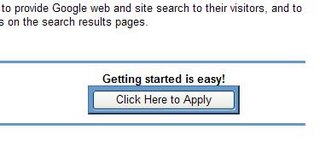
On clicking the button you will be taken to the application form button.
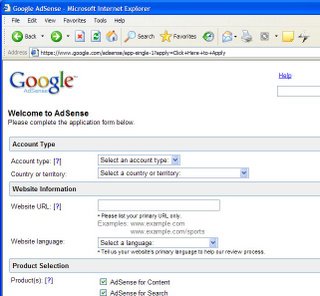
Step 3
Filling the Form. Starting from the first column start filling the form as follows:
- Account Type : If you are applying a part of the company then choose Individual type.
- Country or territory: click the "Select a country or territory button once and choose your country name.
- Website URL: type full path of your blog or web page. For example I entered 'http://www.blog4bloggers.blogspot.com ' .
- Website Language: Select the language in which you are going to write in your blog or site. I selected English.
- Products: By default both "Adsense for Content" and "Adsense for Search" is selected (ticked ). Don't change it.
- Contact Information: Enter Your full name and address , as it appears in your bank passbook or school card. This is important because you will get your checks mailed at the address you give here and to the person named here. So if you don't have a bank account give your family member's name or open an account in the mean time. Give all the information about your city, state and pin number.
- You don't have to fill "Country or territory" here again.
- Phone Number. Give your personal mobile number or home number.
- Policies. Select all the 5 boxes, read the policies if you like, but you can read my blog on "How not to get your google account blocked" for more details.
- Give the email address where you will get the information about your account like renewal of lost passwords etc.
- Password. Select a big password with alphabet and numbers.
- Click on "Submit Information" button.

- On clicking the above button you will be taken to next page where all the informations you have entered will be displayed.
- Check the informations one more time for any mistakes.
- If there is some mistake then click the "Edit Account Information" button.
- Else if everything is fine then click on "Create Account" button.
- Congratulations. You have successfully created your google adsense account.
- Now just one more step is left. Go to your email account and click on the link given my google adsense to confirm.
- Google Adsense takes around 48 hours to verify and activate your account. So till then relax and keep blogging.
If you found this page useful then bookmark it. Post your comments and doubts.
July: $31
June: $35
My goal for this blog is to reach that 1k per month target in 12 month or delete this blog if it fails. I would maintain a weekly updates in this section.