8 things you should keep in mind while writing a blog are:
- topic. Choose some interesting topic. people are hardly interested in reading about your person life. they want something spicy and happening.
- long term blogging. after choosing a topic ask yourself - will you be able to continue blogging on this topic after a month with kind of excitement and interest you have right now. will you be able to find new topics to blog ever after two months.
- theme. It is observed that a blog which have got some theme - like gardening or camera review, gets more number of repeated visitors compared to those blogs which tries to cover everything.
- be different. Don't choose a topic that's covered by 20 more blogs. surfers would visit your blog again only if something is available only on your blog.
- be original. Copying others' material won't take you anywhere. sooner or later people would find out!
- presentation. its all about how you present your article. if its about reviews then include lots of pictures. pay attention to details but don't make it look all cramped up !
- be concise. According to some studies a reader spends around 90 seconds per blog. you don't expect him to go through a 1000 words article, do you? moral of the story - keep it short. and break it into a series of articles if you can't reduce it.
- be regular. though there is no fixed rule on how many posts one should have per week. But you should keep in mind that readers will only visit if they find something interesting on ur blog on regular basis.
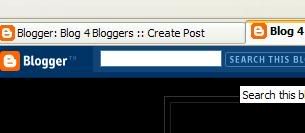
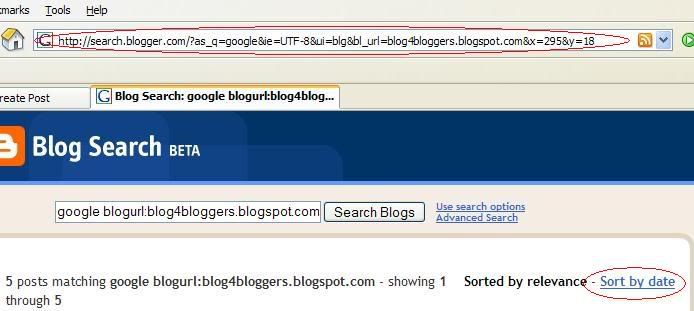

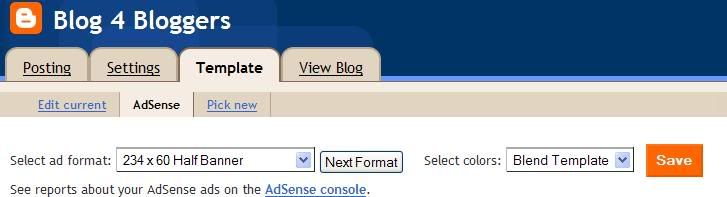
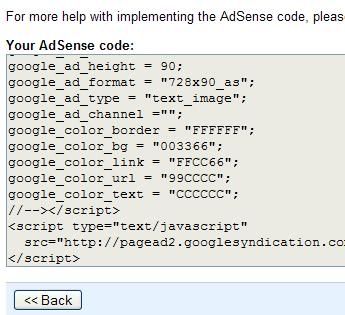
 You can decide any place you want to put your google ads in you blog. The best place is just above your articles and just next to your "links" on the sidebar.
You can decide any place you want to put your google ads in you blog. The best place is just above your articles and just next to your "links" on the sidebar.
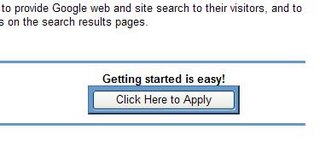
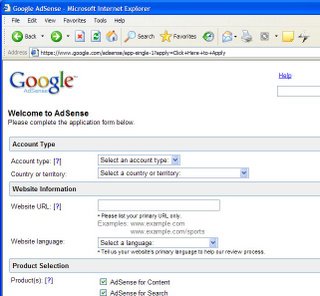

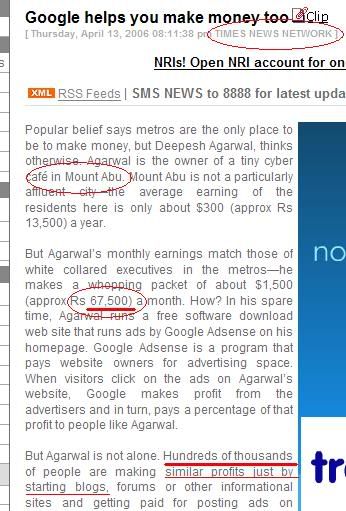
July: $31
June: $35
My goal for this blog is to reach that 1k per month target in 12 month or delete this blog if it fails. I would maintain a weekly updates in this section.