Here how you can also put categories in your blog, just follow me:
- Open the Template of your blog and scroll down to "Begin #sidebar" section.
- Copy the entire "Links" section and paste it just below it. (yeah you will have two links section one after another, check it in the preview to make sure)
- Now change the title "Links" to "Categories" in lower code.
- Here is the small trick. Open your blog page in a new window.
- Enter the Keywords that you want to use for sorting blogs and hit enter or click "search this blog".
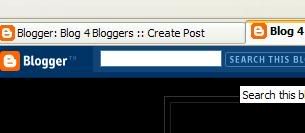
- I wanted to have a category "Google" where I can keep all my post that relates to google in one place. So I entered the word google. (you can enter more then one word, you will get best result by trial and error)Now in the result window sort the results by date by clicking on the "Sort by Date".
- Copy the url of this page from the address bar on the top of the page.
- Paste this address as a link in your template and give the name of your choice. I named it Google Hacks.
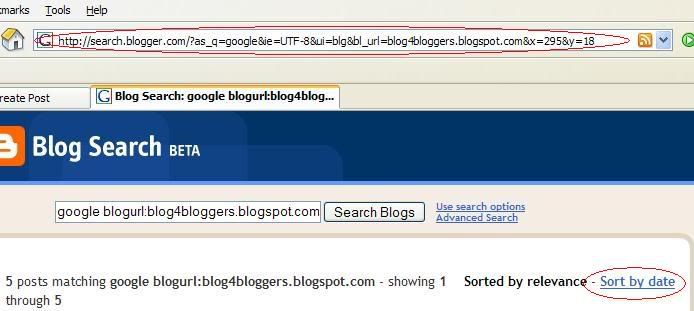
- Repeat the same for any other categories you wish to create. I plan to do the same for yahoo in near future.
- Save the changes and republish to make the changes take effect.
July: $31
June: $35
My goal for this blog is to reach that 1k per month target in 12 month or delete this blog if it fails. I would maintain a weekly updates in this section.